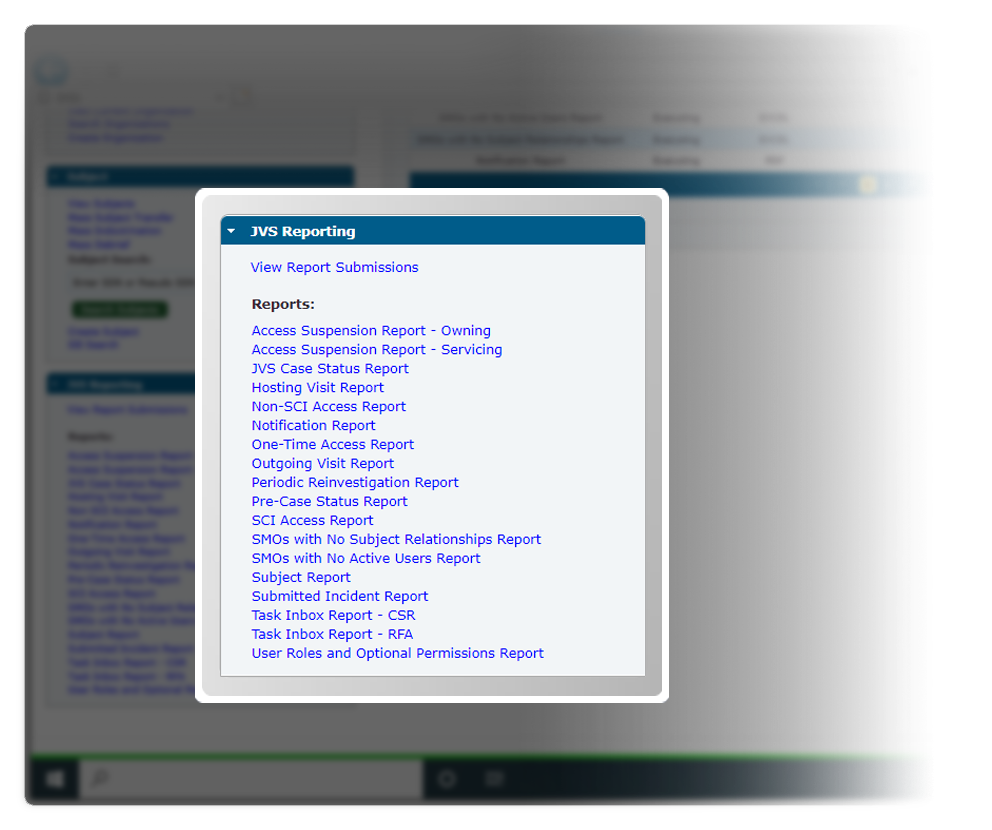Introduction to JVS Reporting
Accessing Reports
From the DISS Home Screen, expand the JVS Reporting panel.
Report availability depends on your assigned role and permissions.
NOTE: Your screen may differ from the sample shown here.