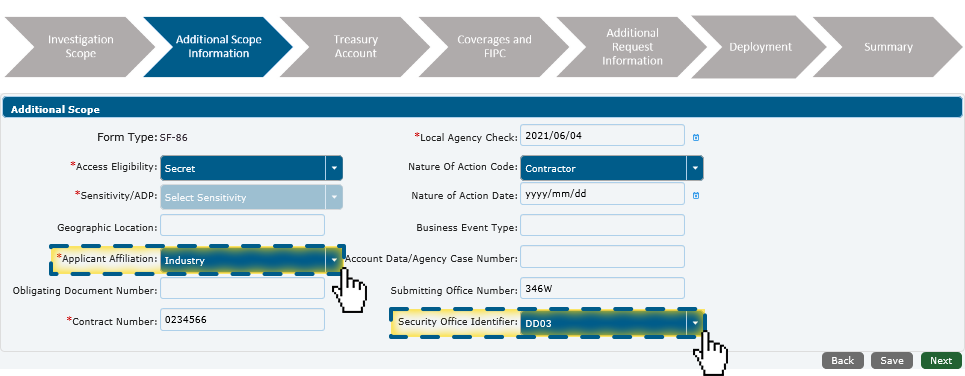Additional Scope Information (continued)
- Select an Applicant Affiliation.
- Non-Industry: Select the Security Office Identifier.
- Type information into the remaining fields. NOTE: The Contract Number field cannot contain spaces or dashes, only alphanumeric characters.
- Click Save.
- Click Next to continue.