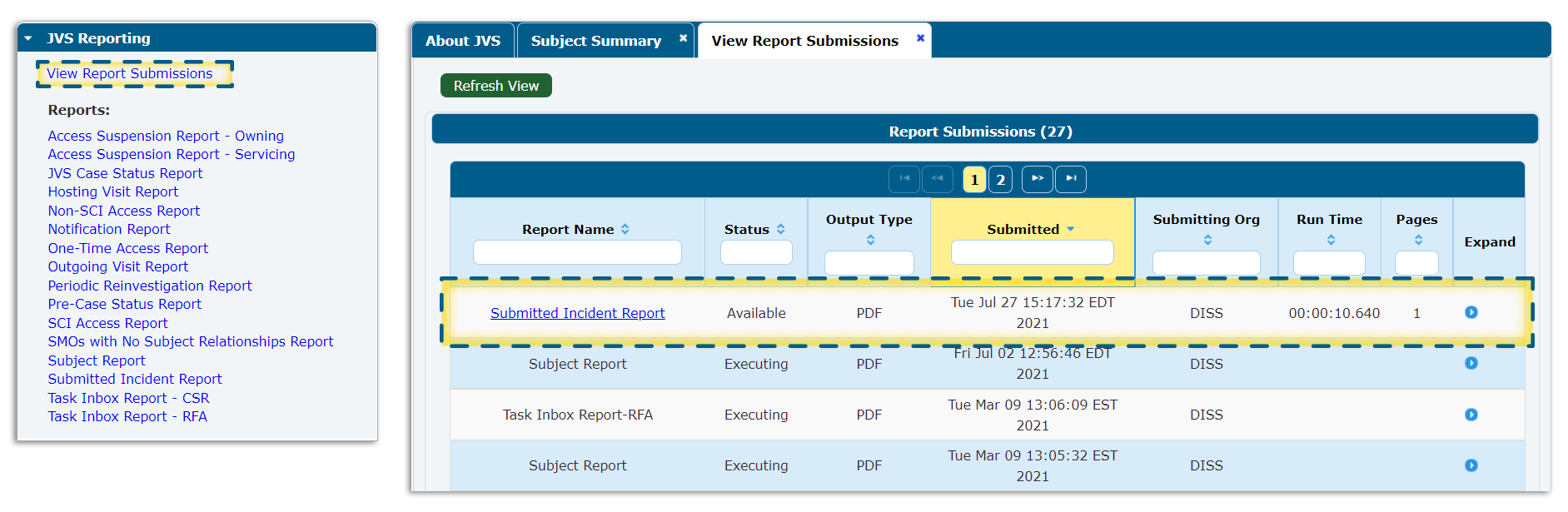Checking the Status of Reported Incidents
View Report Submissions
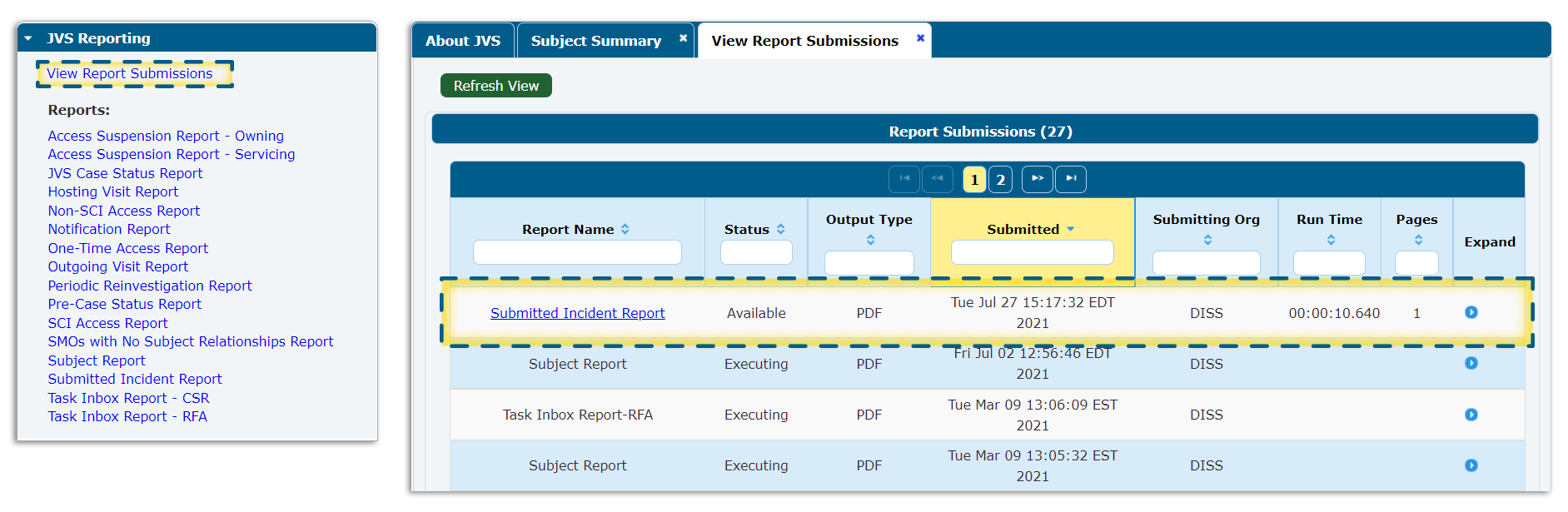
Page Info
Page 29
Lorem ipsum dolor sit amet, consectetur adipiscing elit. Maecenas vel porttitor est. Quisque neque ex, pharetra vel metus nec, dapibus facilisis magna.
Transcript Text
To view the status of your submitted reports, click the View Report Submissions link in the JVS control panel. In the View Report Submissions tab, the most recent report requests will appear on top of the Report Submissions list. You
may find your request is still Pending while the request is being processed. Click the green Refresh View button at the top of the tab to update the list periodically. When your report status says Available you can click on the
report name to access the report.
View Report Submissions