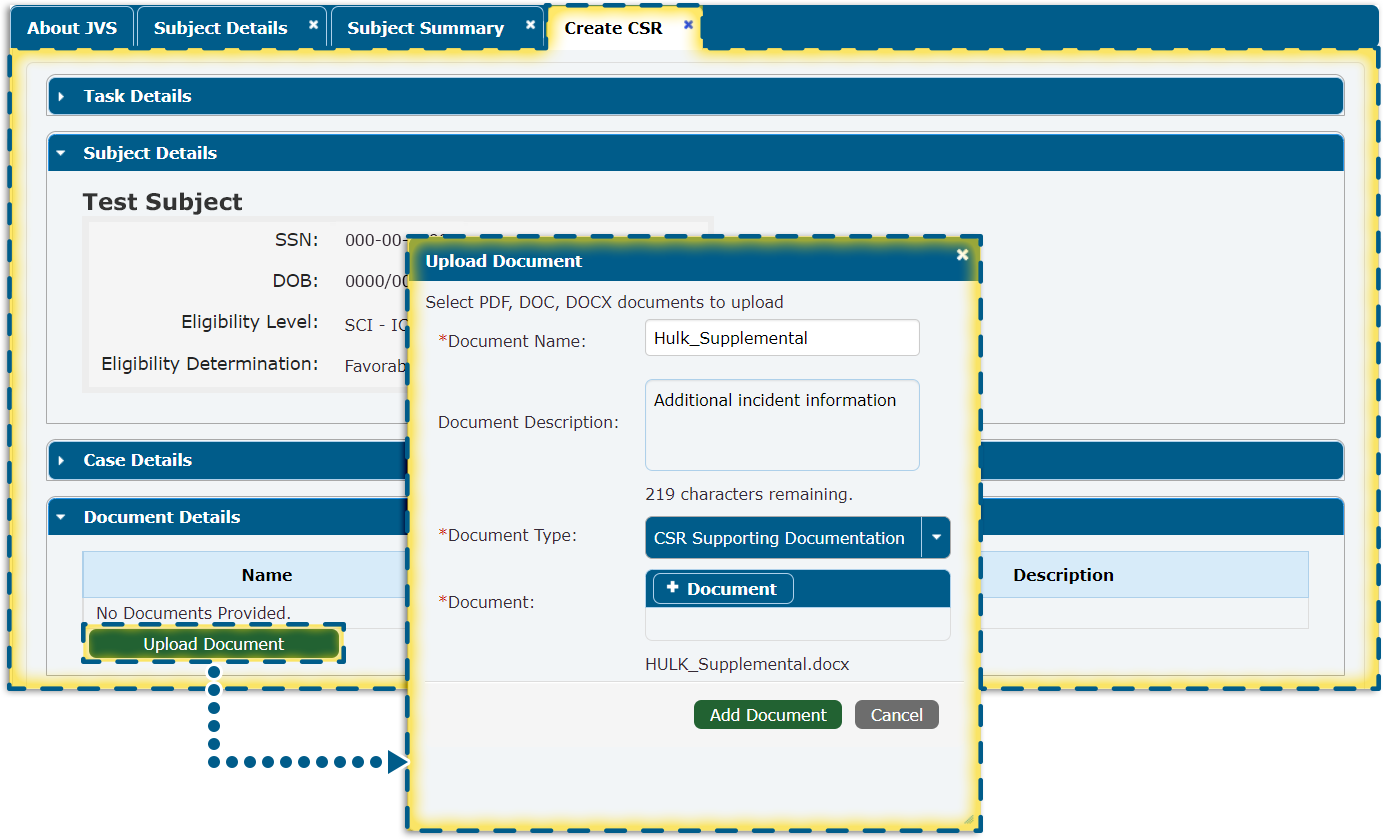Submitting Supplemental Information
Upload Supplemental Document
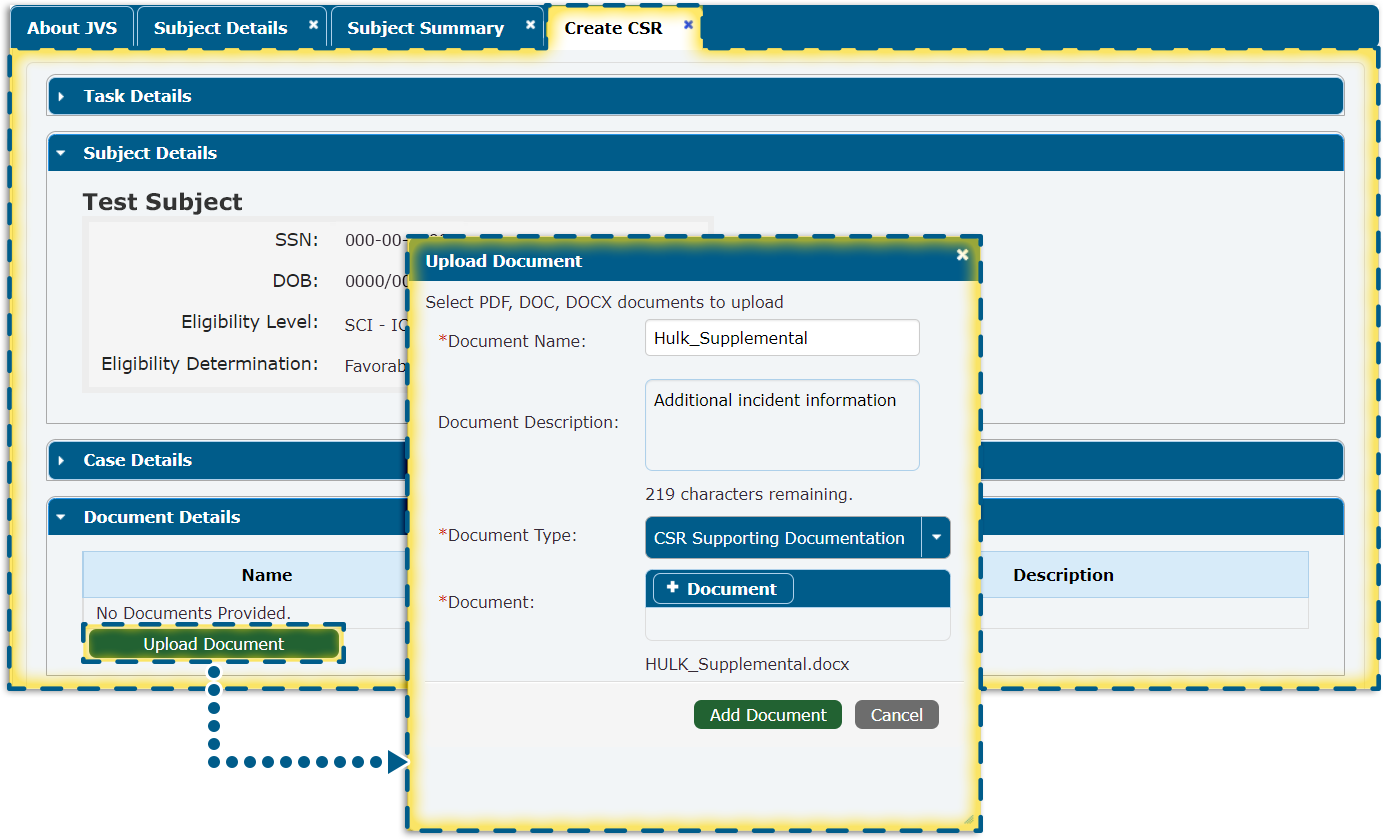
Page Info
Page 22
Lorem ipsum dolor sit amet, consectetur adipiscing elit. Maecenas vel porttitor est. Quisque neque ex, pharetra vel metus nec, dapibus facilisis magna.
Transcript Text
On the Create CSR tab, click the Upload Document button on the Document Details panel to open the Upload Document window. Type the Document Name and an optional Document Description, and then select a Document Type from the drop-down menu. Next, click the “+Document” button to choose the file to upload from your computer. Click the Add Document button to attach the document to the CSR.
Upload Supplemental Document